- Published on
Project Proxima.ai - Live AI Chat Web App
Author
Sithira Senanayake
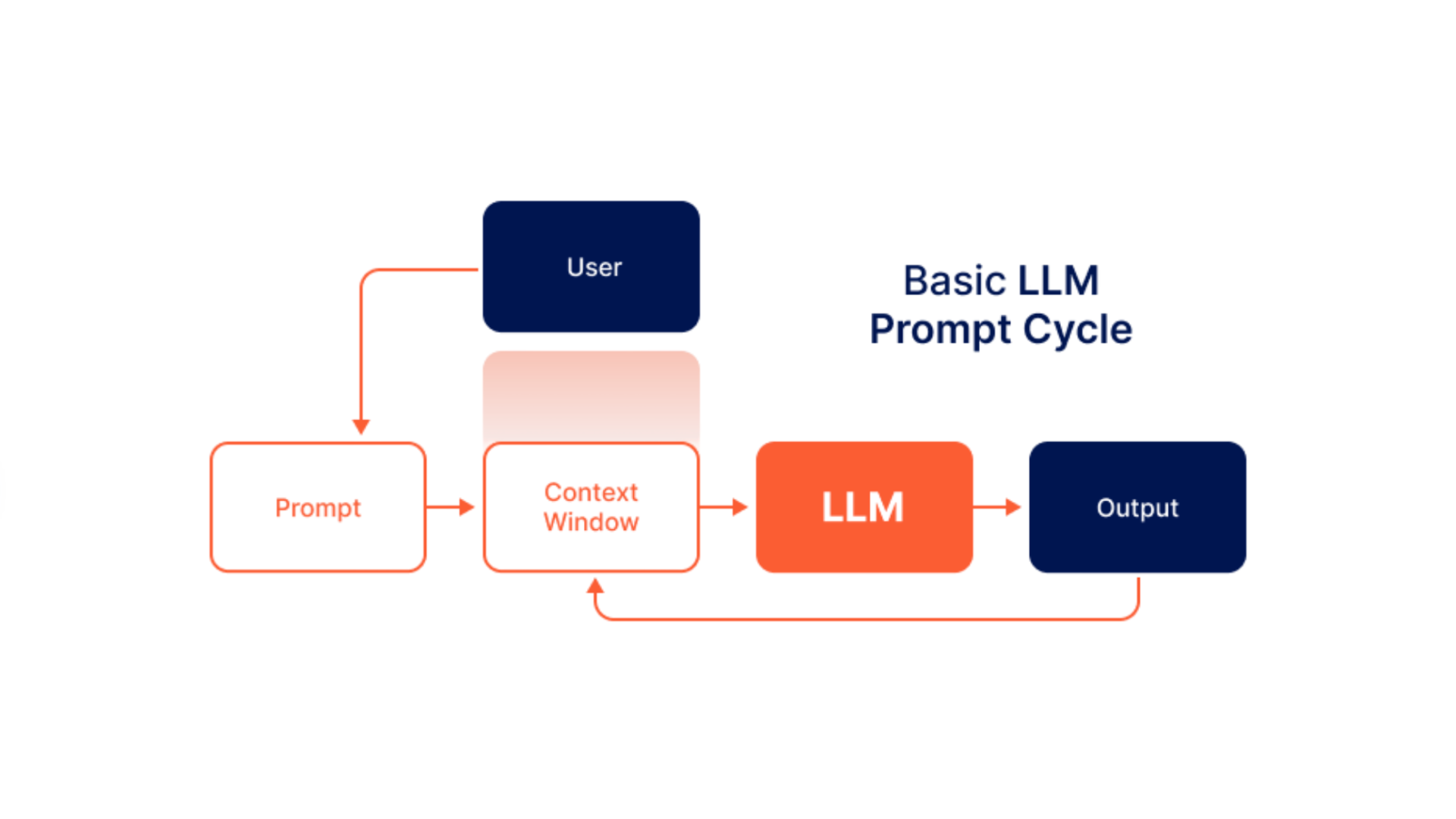
Project Proxima.ai - Live AI Chat Web App
Proxima.ai is a minimalistic live AI chat web app built with Next.js and Google Gemini API. It reflects my journey of overcoming perfectionism, using AI to speed up UI development, and focusing on shipping small, functional projects rather than chasing perfection. Future updates will include adding more models and fixing production streaming issues.
Introduction
Proxima.ai is a lightweight AI chat web app inspired by the growing number of multi-LLM platforms out there.
It’s built using Next.js and leverages the Google Gemini free tier API to deliver live AI responses.
While the initial version is simple, I have plans to integrate more open-source models, possibly self-hosting a smaller model on a VPS to provide a more personalized experience.
Building the Project
1. UI/UX Design Journey
I’ll be honest — I’m not great at designing UIs.
In the past, I would spend countless hours trying to craft the perfect interface, only to end up with something that looked mismatched and lacked good color combinations.
This time, I used AI tools like Claude, ChatGPT, and Gemini to help generate components based on a rough layout I had in mind.
Instead of building the full UI all at once, I went component-by-component, tweaking things manually until I achieved the simple, clean look I wanted.
Thanks to AI, I was able to skip over my perfectionism and actually ship something functional.
2. Backend Architecture
There’s no complex backend for Proxima.ai.
I simply used Next.js API routes to handle everything.
The core functionality is to call Gemini’s streaming API and display AI-generated responses in real-time, simulating a "typing" effect by streaming the text chunk by chunk.
Here’s a simplified version of how the backend streaming works:
const encoder = new TextEncoder()
const stream = new ReadableStream({
async start(controller) {
try {
const genAI = new GoogleGenerativeAI(geminiApiKey)
const model = genAI.getGenerativeModel({ model: llmModel })
const streamingResponse = await model.generateContentStream(message)
for await (const chunk of streamingResponse.stream) {
const text = chunk.text()
if (text) {
controller.enqueue(encoder.encode(`data: ${JSON.stringify({ text })}\n\n`))
}
}
controller.enqueue(encoder.encode(`data: ${JSON.stringify({ done: true })}\n\n`))
controller.close()
} catch (error) {
console.error('Streaming error:', error)
controller.enqueue(
encoder.encode(`data: ${JSON.stringify({ error: 'Streaming error occurred' })}\n\n`)
)
controller.close()
}
},
})
3. Hosting and Deployment
I have hosted this on both a VPS and AWS Lightsail. Both processes were fairly similar, as they both ultimately involve Linux virtual machines.
On my VPS, I use CyberPanel to manage the server. However, on AWS Lightsail, I use a much more lightweight solution: Nginx Proxy Manager + Portainer. This setup works well, and its biggest advantage is its minimalist design. It focuses solely on reverse proxy functionality and container management. (Portainer is also optional; I rarely use it because I'm accustomed to managing my Docker containers via the command line interface.)
I've implemented a simple GitHub Action to build the Docker image, upload it to Docker Hub, log into my VPS, pull the Docker image from Docker Hub, and run it. This entire process is automated, so when I commit to the main branch, it immediately begins deploying the new changes to the production environment.
During the this process, I encountered an interesting issue when using Nginx Proxy Manager: my application didn't display the "typing effect" when responding to questions. While I stream the response word by word, this wasn't visible in the UI. This issue didn't occur when using CyberPanel. I later discovered that this is a common problem with Nginx due to its default behavior of buffering responses. The solution is simple: add the following custom Nginx configuration within Nginx Proxy Manager.
proxy_buffering off;
4. Reflection and Lessons
This project helped me realize a few important things:
- Progress over perfection: Done is better than perfect.
- Use AI to speed up boring parts: Designing UI isn't my strength, so using AI allowed me to focus more on functionality.
- Start small, improve later: Instead of aiming for a full-fledged product, launching a small, working version gave me motivation to continue.
Proxima.ai isn't perfect.
But it exists — and that’s a huge win.
5. What's Next?
- Fixing the streaming issue in production.
- Adding support for more LLM providers (like Ollama, DeepSeek, or local-hosted models).
- Improving UI polish bit by bit (without falling into the perfectionism trap again).
Final Thoughts
Proxima.ai is just a starting point — a small but important step toward overcoming my old habits of endless planning and second-guessing. Building it reminded me that simple, functional projects are always more valuable than perfect ones that never see the light of day.
I’m excited to keep improving this app, adding more models, and maybe even building a small ecosystem around it. More importantly, I’m determined to carry this momentum into my future projects — focusing more on finishing, not just starting.
That said, I still feel like I rely a bit too much on AI for my projects. It definitely helps me move faster — but I believe we should never use AI when we don't understand what it's doing. If it reaches that point, it's a signal that we need to pause and learn properly, instead of blindly copying and pasting. AI should mainly help with repetitive, boring tasks — the things we could do ourselves, at our own pace, even without an LLM. That’s a mindset I’m slowly trying to embed into my habits. Let's see how it goes.
Thanks for reading! 🚀 Until next time, keep building — even if it’s messy, small, and imperfect.